Panasonic Image App download for android 11 (Red Velvet Cake)
APK file Image App 1.10.26 compatible with Android 11“Panasonic Image App” is an application that makes it possible to use your smartphone to remotely control the shooting and playback functions of a Wi-Fi-compatible digital camera/digital video camera, and to perform upload operations to SNS (Social Networking Service) sites.
The following major functions are available with this application.
・You can watch the same image as on the Live View screen of your digital camera/digital video camera on your smartphone, and control shooting and other camera operations as with a wireless remote controller. (*1)
・You can play back still pictures and videos recorded using your digital camera/digital video camera on your smartphone. (*2) (*3) You can also copy them to your smartphone, and upload them to SNS sites. (*3)
Additional functions for digital cameras
・This app allows you to implement continuous connection with a digital camera that has Bluetooth function and make Wi-Fi connections and perform remote operation just with your smart phone. It also allows you to apply location information to recorded images and easily perform automatic transfer of images.(*4)
・You can make settings to automatically transfer still pictures recorded with your digital camera to your smartphone.
・You can add location information acquired with your smartphone to pictures recorded using your digital camera.
(*1) With DMC-SZ8 / SZ9 / SZ10 / TZ55 / TZ56 / TZ57 / TZ58 / ZS35 / ZS45, it is not possible to remotely record videos from a smartphone.
(*2) With DMC-FT5 / GF6 / LF1 / SZ8 / SZ9 / SZ10 / TS5 / TZ37 / TZ40 / TZ41 / TZ55 / TZ56 / TZ57 / TZ58 / ZS27 / ZS30 / ZS35 / ZS45, it is only possible to play back still pictures.
(*3) Not supported on HC-X1000.
(*4) This function can only be used with devices that support Bluetooth 4.0 or above (Bluetooth low energy technology).
[Compatible Operating Systems]
Android 10 - 15
[Notes]
・Bluetooth function can only be used with smart phones (Android 5.0 and above) equipped with Bluetooth 4.0 and above (Bluetooth low energy technology).
・Be aware that when using the location information recording function, continued use of the GPS function can lead to a dramatic decrease in battery capacity.
・In order to use the SNS upload functions or the Cloud Sync. Service, you must first obtain a service user ID for Panasonic’s LUMIX CLUB (free of charge).
・For information on using this app or compatible models, visit the following support page.
https://panasonic.jp/support/global/cs/soft/image_app/
・Please understand that we will not be able to contact you directly even if you use the “Email Developer” link.
・The function to transfer images to an AV device can no longer be used. (Version 1.10.7 and later)
・The function to delete images can no longer be used. (Version 1.10.15 and later)
・The function of ""Home Monitor"" can no longer be used. (Version 1.10.19 and later)
・The function of ""Baby Monitor"" can no longer be used. (Version 1.10.19 and later)
New LUMIX digital camera models DC-TZ99 / DC-ZS99 are now supported.
Fixed issues.
Now compatible with Android 14.
Fixed issues.
Now compatible with Android 13.
Fixed issues.
Now compatible with Android 12.
Fixed issues.
Fixed issues.
Fixed issues.
Fixed issues.
New LUMIX digital camera models DC-TZ95 / TZ96 / TZ97 / ZS80 is now supported.
Fixed issues.
New LUMIX digital camera models DC-FZ1000M2 / FZ10002 is now supported.
New LUMIX digital camera models DC-LX100M2 is now supported.
Improved camera connection processing.
Now compatible with DC-G9 (Firmware Version 1.1).
Now compatible with DC-GH5 (Firmware Version 2.3).
Now compatible with DC-GH5S (Firmware Version 1.1).
- LicenseFree
- File nameImage App
- File Version1.10.26
- Package namecom.panasonic.avc.cng.imageapp
- Size50.04 MB
- Uploaded2025/13/02
- Android10 or later
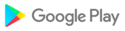
- CategoryPhotography
- Tagpanasonic
- DeveloperPanasonic Holdings Corporation
- Developer sitehttp://www.technics.com/support/downloads/sp-app/index.html
- Developer emailtechnics_feedback@gg.jp.panasonic.com
- md5 hash597873298dd6f641072808b200cef85f
- ArchitectureARM8 ARM6
- Permissionsshow (28)
